This article is the fifth article in a series of articles on using Logbook of the World. Part one addressed key concepts for LoTW while part two went through how to setup LoTW. Part three discussed the basic use of LoTW through TrustedQSL directly or what this author likes to call “the hard way.” In part four, the use of LoTW and TQSL as part of electronic logging software was explored. In part five, using the LoTW web interface will be demons
Once logged in to the LoTW website, there are an array of options to manage QSOs/QSLs, awards, certificates, and much more. In the article on using TQSL, the directions for checking most recent QSOs were provided. The Your QSOs section is the central brain of LoTW for querying contacts in a variety of ways. The filtering and selection options are, in general, self-describing. On the right of the main query screen are shortcuts to see the latest information, Most Recent QSOs (which was discussed earlier) and Most Recent QSLs. The Most Recent QSLs screen will show the most recent QSLs that were matched in the LoTW system.
One interesting note about the QSL query system both for the web interface and for LoTW integrations. It is possible to have an old QSO at the top of the list if matching the QSL was delayed such as by a late log upload or through a correct. In the example below, this author received a QSL from Argentina from a contact back in October 2016 in November 2017. However, many log programs with integrated LoTW will have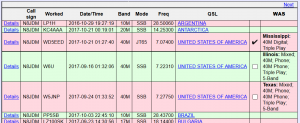 a date that follows the last QSL match when performing a download that works on the QSO dateforward. From time to time, set the QSO date query when downloading QSLs back to January 1, 1970 (or the ham’s first licensing dater) to check for late-matched QSOs.
a date that follows the last QSL match when performing a download that works on the QSO dateforward. From time to time, set the QSO date query when downloading QSLs back to January 1, 1970 (or the ham’s first licensing dater) to check for late-matched QSOs.
The Awards section allows for the managing of awards. Some of the award types require the creation of an “Award Account”. Think of an “Award Account” as simply a way to group certain QSOs together for future submission for an award based on selection rules. Some award accounts such as DXCC are created automatically. Others, such as WAS, require manual creation and setup of the matching rules. For more information on Awards see https://lotw.arrl.org/lotw-help/award-credit/.
The Find Call section is a way to determine if the other party in a QSO has uploaded logs yet. Perhaps after working a rare DX, a ham wants to ensure they appear in the log before a DXpedition ends. The Find Call screen will report when the last LoTW upload occurred for the callsign. This feature was used heavily, for example, during National Parks on the Air 2016 to determine if a worked park made it into the log or if a chaser needed to try again. It is one of those features that may not be used much, but is very valuable when needed.
The Upload File section is used for uploading signed logs or certificate requests. TQSL allows for the creation of a signed log for later upload, although there is limited benefit to that mode.
The Your Account shows a variety of information about the LoTW Account including certificates, passwords, settings, and payment information for requesting award certificates. All options are self-explanatory and are not use often other than for troubleshooting or account maintenance.
This concludes the article series on Logbook of the World. The author hopes the articles have been useful to both the new ham and the experienced ham. Happy operating!
