This is the second in a series of articles on the NanoVNA. As more articles are posted, the links at the bottom of this article will be updated.
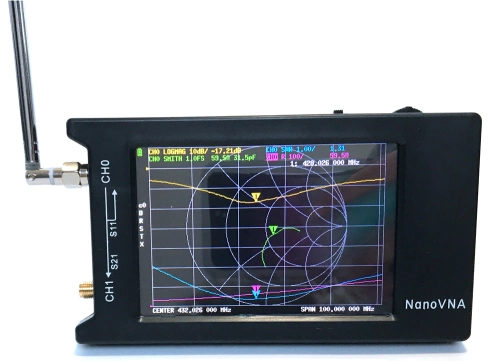
This article and all of the remaining articles planned for this series will be using the “original” NanoVNA-H4. The NanoVNA-H4 is currently for sale from R&L Electronics. The “original” device is the version created and marketed by Gen Hu. The NanoVNA project site also lists the Amazon store of the AURSINC version as a quality version and warns that others are “clones”. This author has not used an AURSINC edition, but the core NanoVNA contributors seem very earnest and sincere about avoiding bad quality devices so it’s unlikely they would recommend a “bad clone”. All examples, features, and abilities discussed in this series of articles will be based on the original NanoVNA-H4.
Once a device has been purchased, the software on the device should be upgraded to the latest version as there are continual refinements and improvements to the NanoVNA. This is an area of great discussion in the NanoVNA community. There are a few mainline forks of the firmware for the NanoVNA. The original firmware is the edy555 firmware. This firmware is the original and only works on the 2.8″ devices that are built to the original spec. It is updated infrequently and isn’t usable on many of the commercially sold devices. The H and H4 versions use Gen Hu’s fork of the software. This software was adapted for the new circuitry in the H and H4 versions of the NanoVNA and are what are commonly found on stock devices. The final version, and the version that this author uses and will be demonstrating, is the version by DiSlord. The DiSlord version is the fastest changing version of the software which means new features appear quicker but more bugs could be introduced as well. The DiSlord code is eventually imported back in the Gen Hu core software.
Regardless of choosing the Gen Hu (“hugen”) or DiSlord versions of the firmware, a new NanoVNA-H or -H4 should be updated to the latest firmware available. This article will not reproduce the well-documented process for updating a NanoVNA. The upgrade process is fairly straight forward although it may seem confusing the first time it’s done. The upgrade process uses the “Device Firmware Update” process for the STM microcontroller – commonly called the “DFU Process” or “DFU Mode”. The firmware software update files are also commonly called “DFUs” and have a .dfu extension.
This YouTube video explains the process in great detail.
All Articles in the NanoVNA Series:
Part 1 – NanoVNA: What Is It?
Part 2 – NanoVNA: Devices & Firmware
