SARA is pleased to announce the general availability of direct connections to the W8WKY Analog Repeater System using AllStarLink/IAX clients directly. The goal is to replace as much use of EchoLink as possible to improve net experience for everyone. Currently, accounts for ASL/IAX are available to SARA members only but we may expand that to include “friends of SARA” at a later date. These directions are for Android-based devices only. iOS will hopefully supported with another application in the near future.
The first step is to request an ASL IAX Account from the Technical Committee. Someone will create an account and reply with the password.
After you have your password, download and install the DVSwitch Mobile application from the Google Play Store.
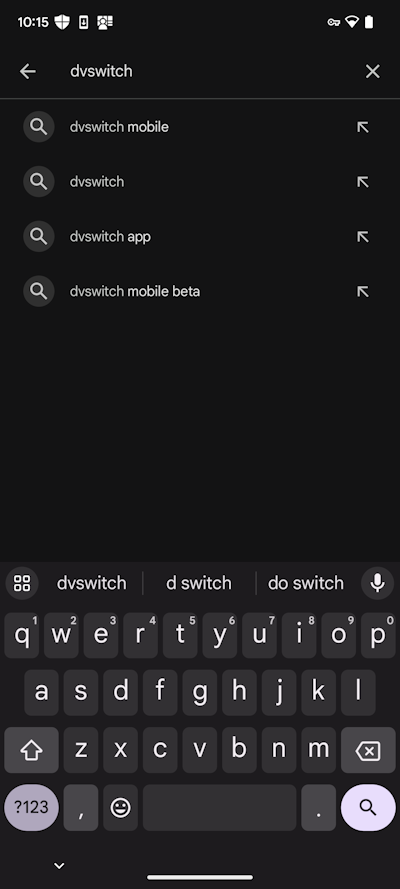
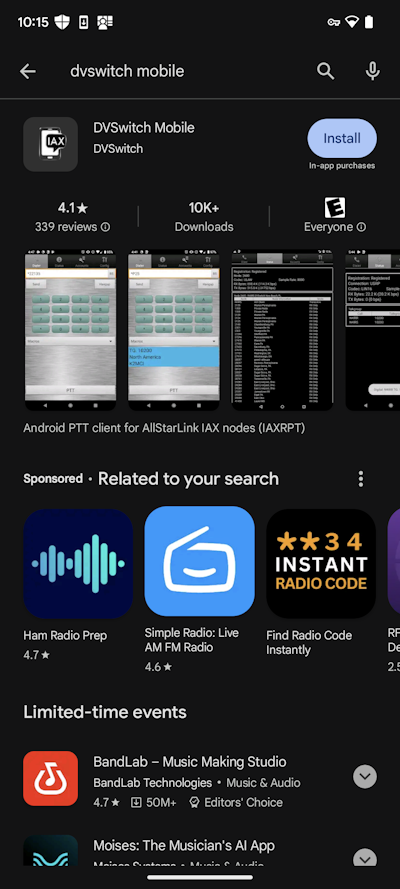
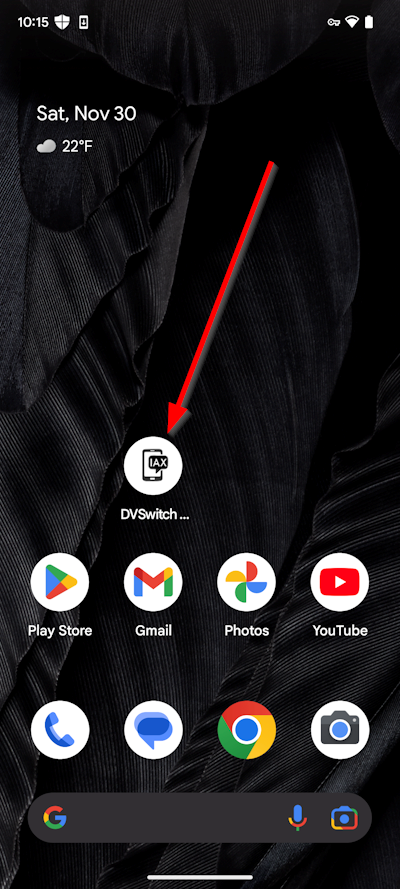
When you open the application, you will be presented with a number of security prompts asking to allow or deny access to certain features of your device. Always choose Allow or While using the app as appropriate for the dialog box. The permission boxes will look slightly different depending on your type of Android device.
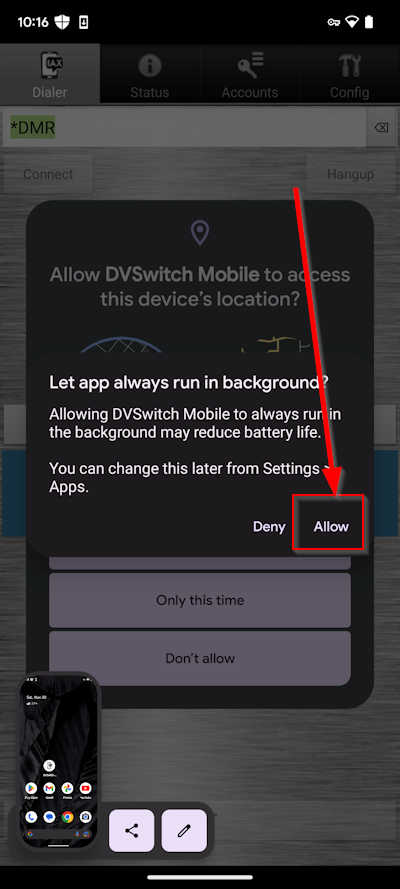
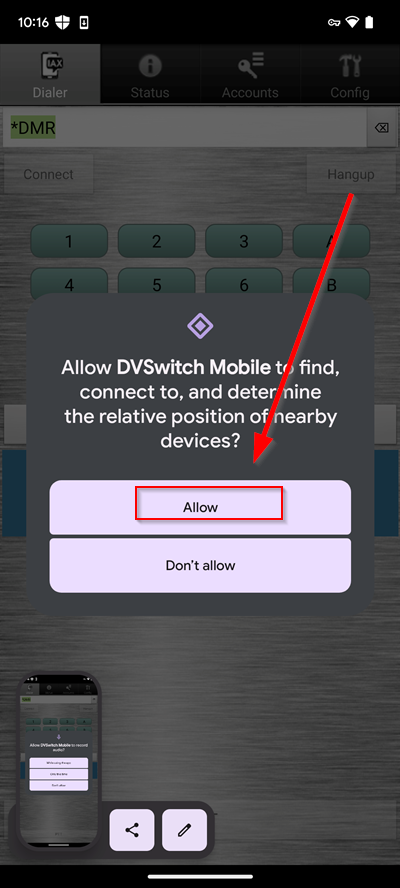
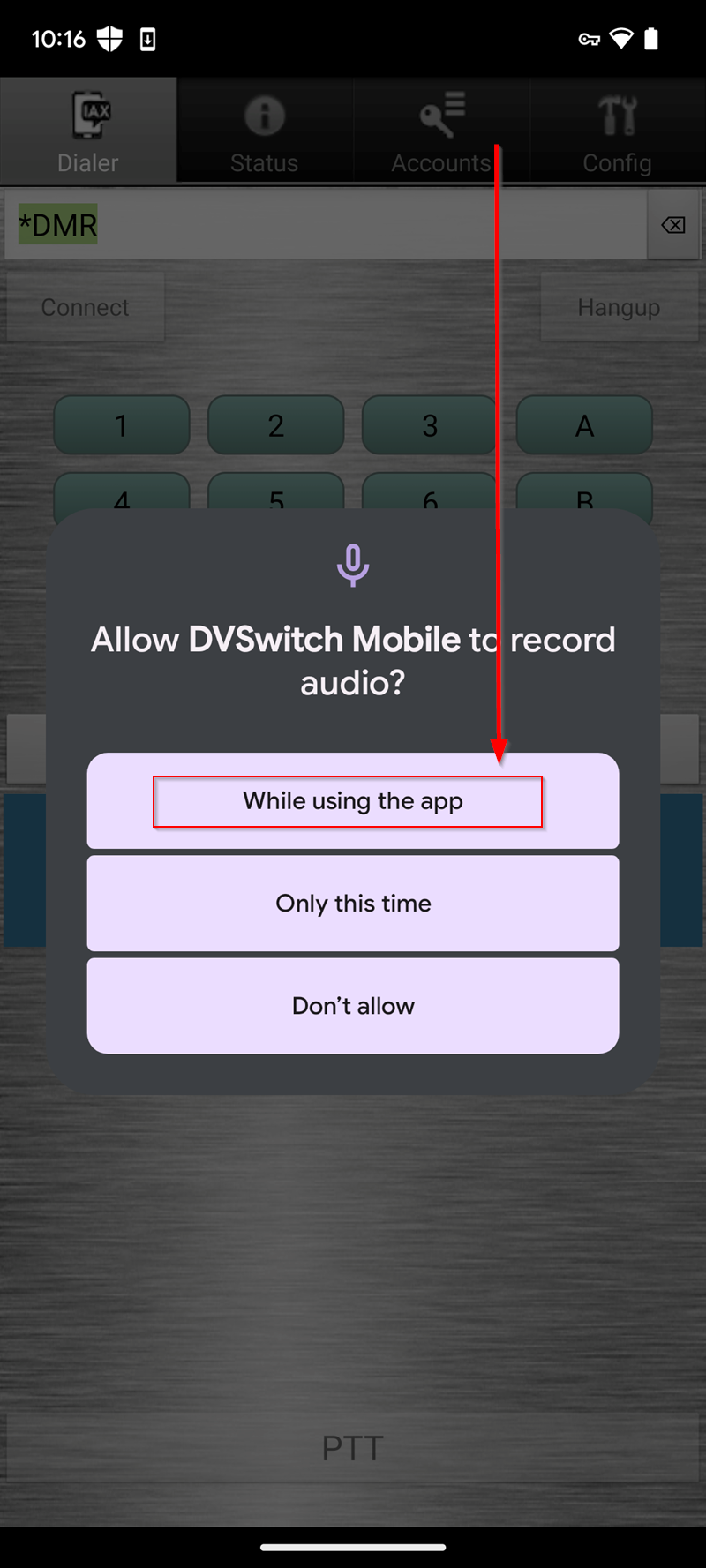
Once at the main screen with the keypad displayed, tap on Accounts and then the first row that says IAX EMPTY. Enter the following information:
| Field | Value |
|---|---|
| Protocol | IAX2 |
| Hostname | 48496.nodes.allstarlink.org |
| Port | 4569 |
| Username | YOUR CALLSIGN IN CAPS (e.g. “W1AW”) |
| Password | PASSWORD PROVIDED TO YOU |
| CallerID | YOUR CALLSIGN IN CAPS (e.g. “W1AW”) |
| Caller Number | ** leave blank ** |
| Node | 48496 |
| Phone mode IAX2 connection | **CHECK** |
| Use public authentication | **NOT CHECKED** |
| Autoload node | **NOT CHECKED** |
| Transmit Level | ** set to half scale to start ** |
| Receive Level | ** leave at full scale ** |
| Codec Types | uLaw |
Tap the SAVE button and then swipe in from the left to return to the main screen.
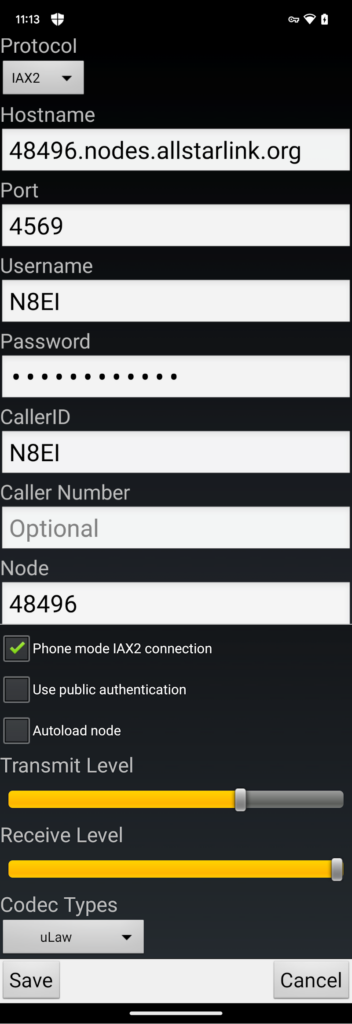
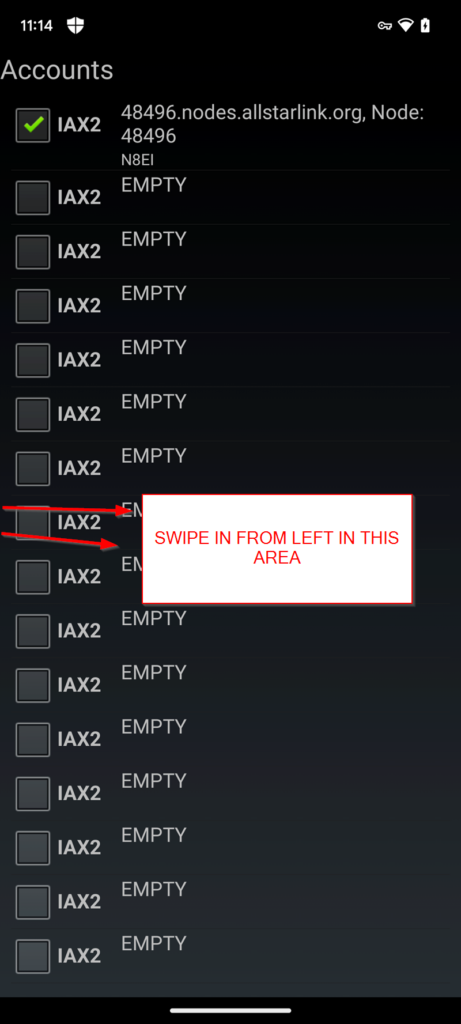
Wait approximately 5 seconds until you hear a beep noise and you see the number 48496 appear in the number line and the Connect button is able to be tapped. Tap on the Connect button. Wait another few seconds and you will hear a warbling, digital tone indicated you are connected to the node. Once you hear the tone, you are connected and the node connection message will play. Your connection is should be visible at hub.w8wky.org.
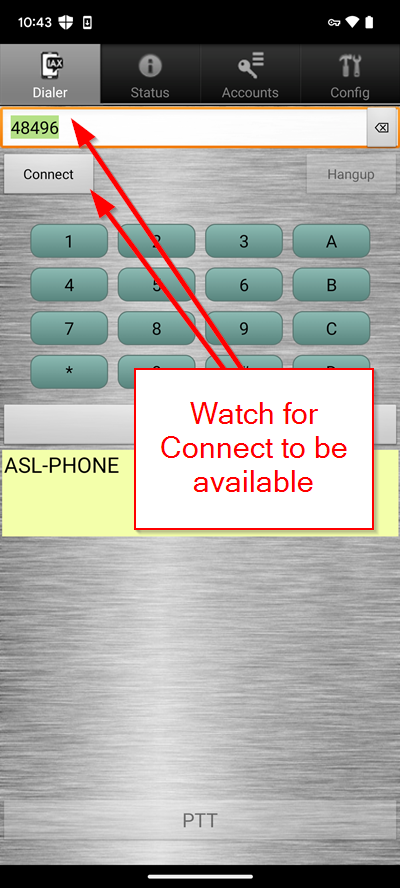

All audio transmitting through the system will be received and played by DVSwitch Mobile while the application is open. This will include standard courtesy tones. The behavior of closing the application and still being able to listen will vary between phones and operating systems. It’s recommended to leave DVSwitch Mobile open for the duration of your intended communication. To transmit, press and hold the PTT bar. When you release you will hear multiple tones upon release – the courtesy tone from ASL followed by an “unkey notification” from DVSwitch. This is expected.
When your communication is complete, tap on the HANGUP button in the upper right. DVSwitch Mobile will emit three beeps and disconnect you. Please then “Swipe Close” the application so that you are not accidentally reconnecting and using bandwidth on the hub.
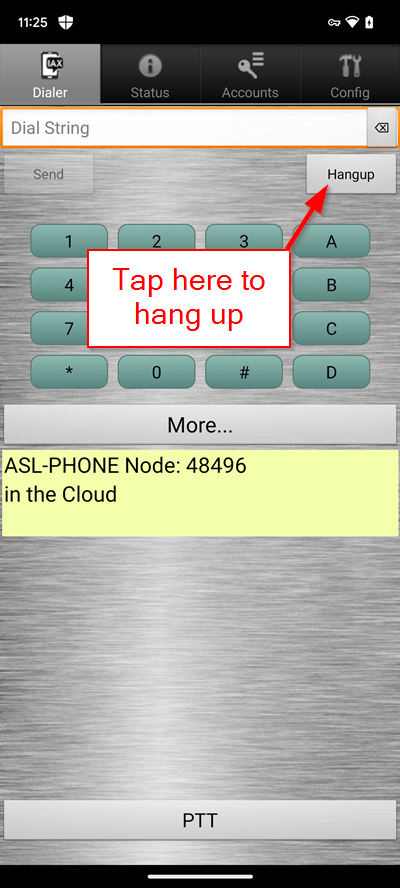
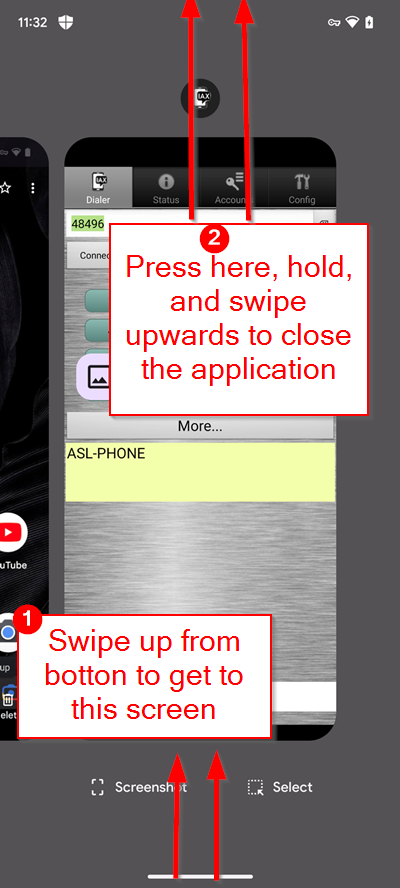
Note: As each phone’s mic is unique, please be receptive to feedback on audio quality and loudness. In particular, DVSwitch Mobile tends to transmit loud audio. You may be task to “reduce mic gain”. To do that, move the slider to the left on the settings screen as indicated above.
