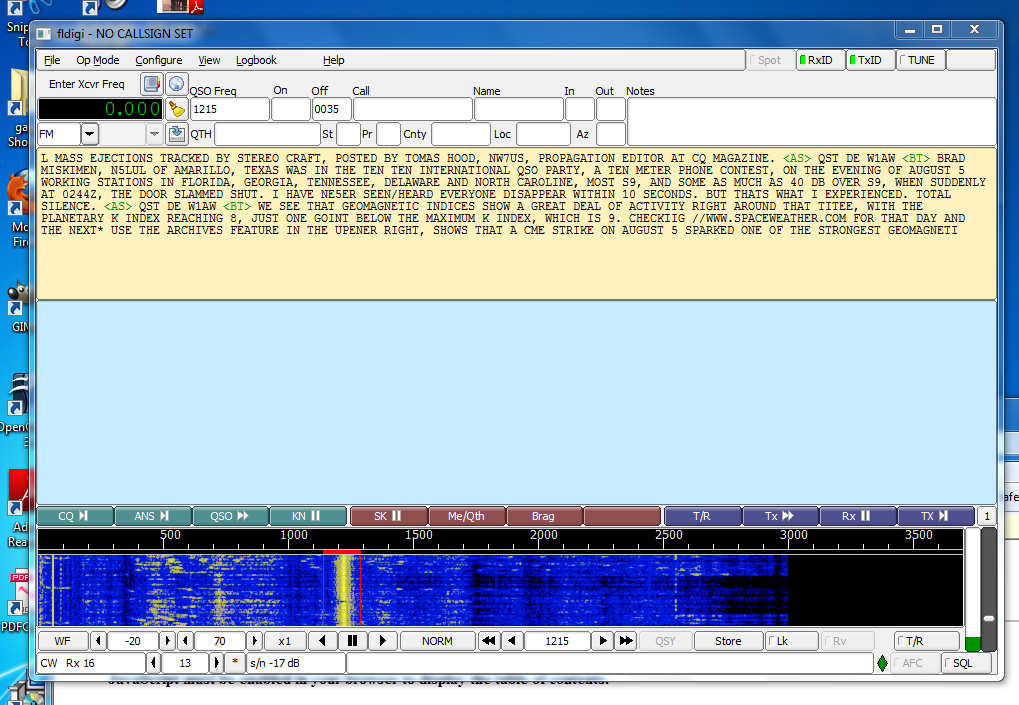On Friday, October 25th at 8:00pm, Jason McCormick N8EI will be running a digital messages net on W8WKY 147.390 MHz. The mode will be MT63-2K. MT63-2K is offered in the Fldigi package.
Participation in this net is possible with an HT and a computer with a soundcard – no additional equipment needed. MT63 will work having a computer transmit into a mic for transmitting, and the computer mic listening to a radio for receiving. Obviously, using a radio interface like a Signalink box will provide for greater reliability, but it is very workable to use only a bare-bones setup.
The Fldigi software is available here with a setup tutorial located here. If you like videos, a good tutorial on setting up Fldigi is available at on YouTube.
Here is a good step-through tutorial specifically to setup FLDigi to use MT63-2K –> PDF FILE. This tutorial includes using FLMsg for sending data over MT63-2K. You can use flmsg on the net, but it is not required.
The net will begin with voice check-ins. Each check-in will be assigned a sequential number. That number is the order in which you will transmit your message. Once the net switched to digital, the pattern will follow:
- N8EI message to start the net and call Station 1 by number and by callsign to transmit
- Station 1 transmits their message
- N8EI will acknowledge receipt of the message and will then call Station 2 by number and callsign to transmit
- Station 2 transmits their message
- N8EI acknowledges and so on….
If a station’s message is not properly received by net control, the station will be prompted one time to repeat the message. A second failure and the net will move on.
If you want to test your MT63-2K setup prior to the net, please contact Jason McCormick N8EI to setup a test.