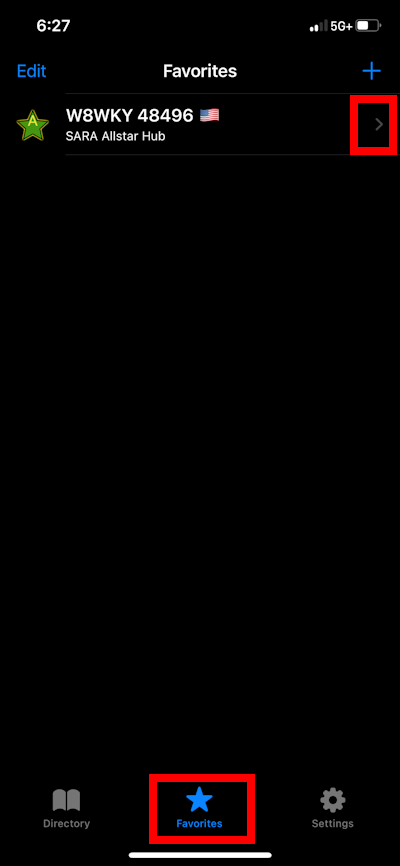SARA is pleased to announce the general availability of instructions on using the W8WKY Analog Repeater System using the iOS application RepeaterPhone which is an ASL WebTransceiver IAX client. The goal is to replace as much use of EchoLink as possible to improve net experience for everyone. These directions work for anyone, club member or not, and are for iOS-based devices only (iPhone, iPad).
You will need an AllStarLink account. If you do not have one, you will need to register with AllStarLink and create an account by doing the following:
- Go to http://www.allstarlink.org
- Click on “Login/Sign Up”, then “Sign Up”, and complete the registration form
- A “Confirm AllstarLink Email Address” e-mail will be sent to you with a verification link. Click the verification link
- Now, you will need to wait a day or so for your registration information to be reviewed / accepted when you will get a “Validated” e-mail.
Once your registration has been approved you will need to use the Apple App Store to search for and purchase the RepeaterPhone app. The app is $7.99. The fee is a one-time fee for the app to support the continued development and support of the app.
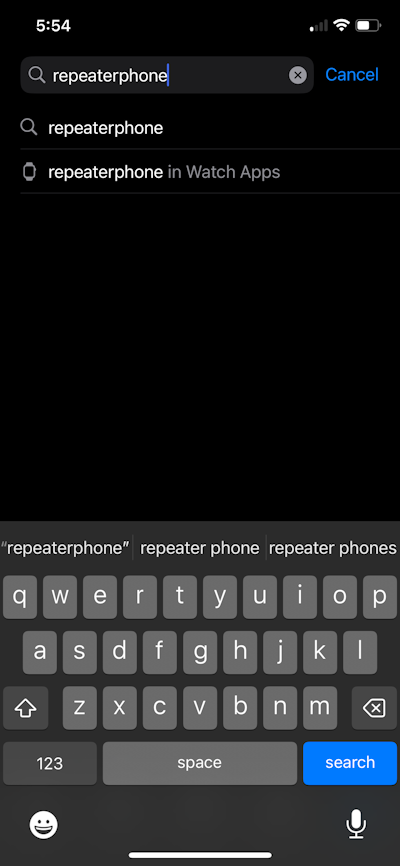
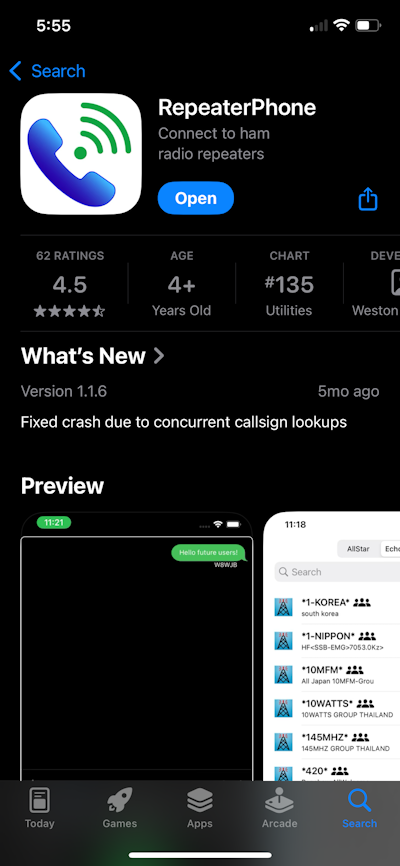
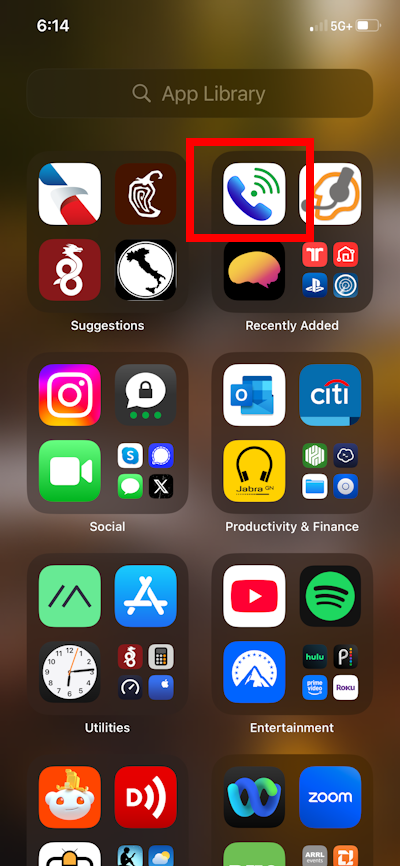
Open the app and press the Settings button at the bottom of the screen. Tap on New Account. Tap on AllStarLink. Enter your callsign and your AllStarLink account password into the box and tap Add Account.
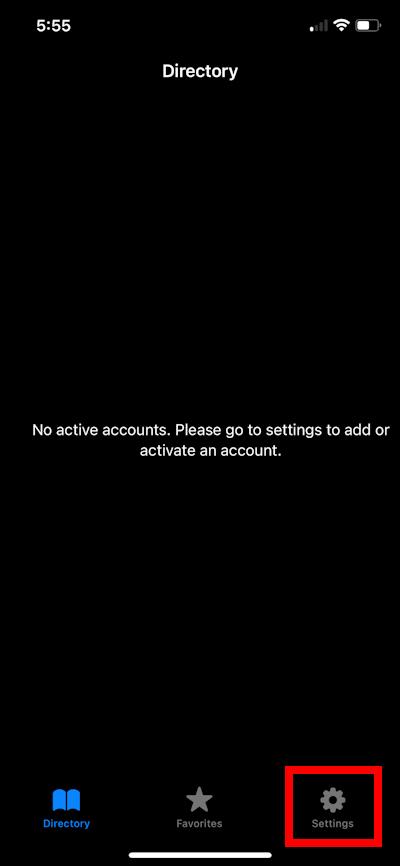

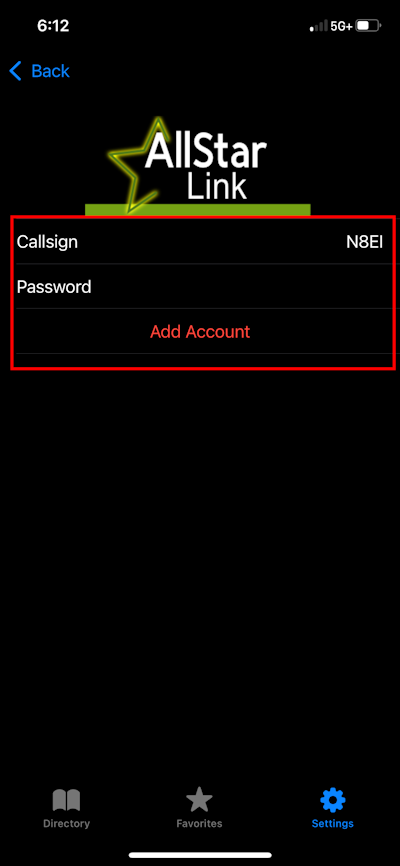
You will be authenticated to ASL and then return to the main Settings page. Now, change PTT Mode to Hold to Talk and change TX Timeout to 4 Minutes.
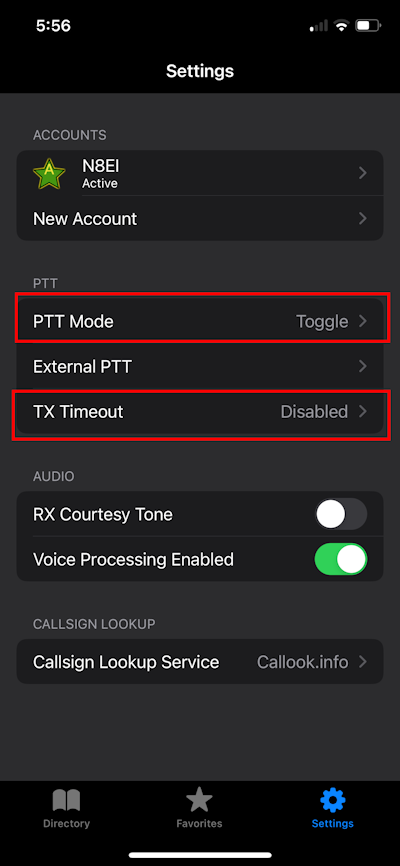
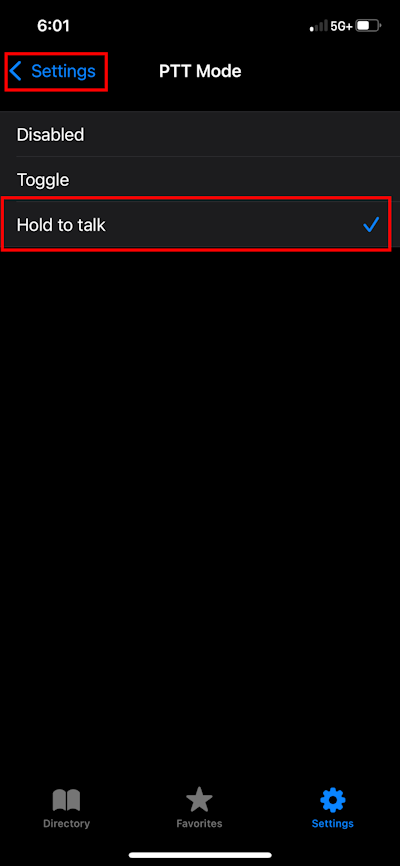
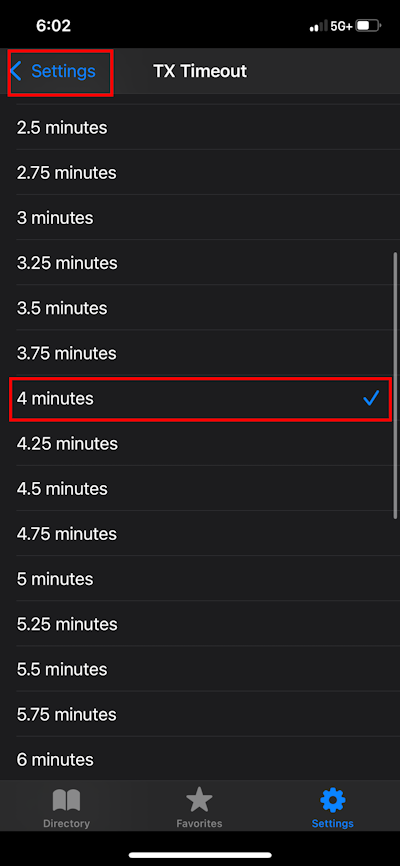
Finally, tap on Directory in the lower left. In the box at the top, enter 48496 to search for the SARA AllStarLink Hub. Tap on W8WKY 48496. When the screen for “W8WKY 48496” appears, tap on the yellow star to mark it as a favorite. Then tap on Connect.
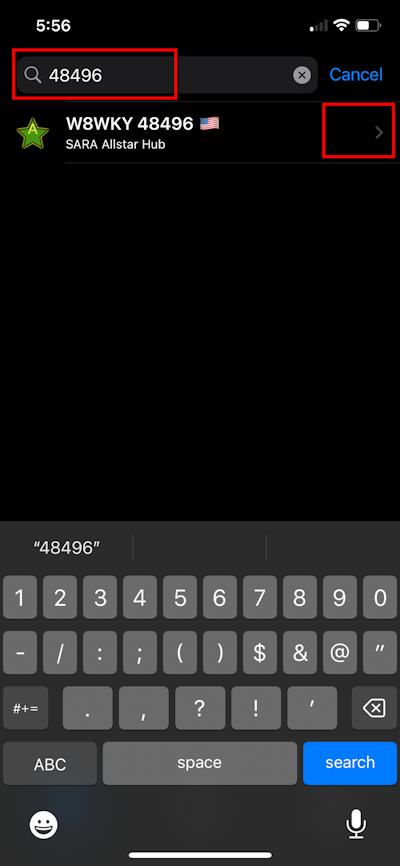
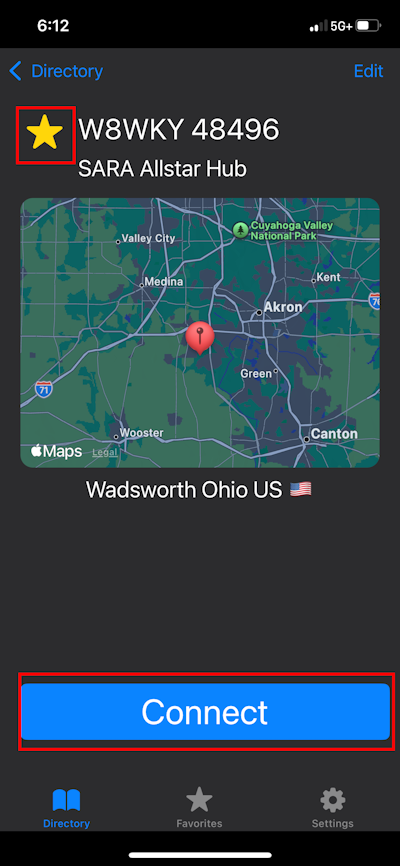

The interface works very simliar to a radio or other clients like EchoLink. All broadcast audio will play over the application while it’s open. Press and hold the green circle to transmit. The icon to the NW of the green circle is the microphone gain control. Adjust as necessary based on on-air feedback. The icon to the SE of the green circle will toggle between speaker and non-speaker mode. When done, press on the red “hangup” button to disconnect.
On future openings of the app, you can just tap on Favorites and then select W8WKY 48496. RepeaterPhone can be used with any AllStarLink node that permits the “WebTransceiver” function which is the default setting and commonly enabled.